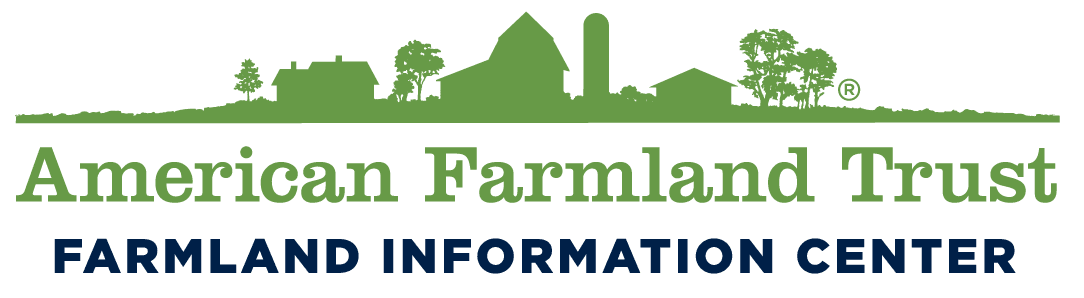How to Use the Dashboard
The dashboard highlights program mechanics, enabling comparison across states. Individual programs are shown in rows, listed alphabetically by state. You can expand each row by clicking the plus sign inside a box to access additional program details. Click the same box to minimize this information and return to the default. The tabs along the top represent related program features and summarize information about the subtopics listed below. Columns within each tab highlight program information that can be filtered using keywords.
Authority
|
Funding
|
Deed Terms
|
- Program Purpose
- Acquisition Method
- Legal Interest Acquired
|
- Funding Authority
- Funding Sources
- Eligible Costs
- Program Contribution
- Valuation Methods
|
- Deed Options
- Housing
- Subdivisions
- Non-Farm Enterprises
- Renewable Energy
- Impervious Surfaces
- Option to Purchase at Agricultural Value
- Affirmative Farming
|
For an explanation about each column, hover over the small “i” enclosed in a circle in the column’s heading. Links to statutes and sample deed templates are found in the last column under the Authority tab and the Deed Terms tab. Click here to open the dashboard in a new tab for easier viewing.
Project Background
The PACE Policy Dashboard grew out of the Agricultural Land Protection scorecard that was developed as part of Farms Under Threat: The State of the States. Public program managers and other practitioners were interested in the information we had collected to support the scoring for the PACE policy scorecard. We expanded the qualitative elements to enable comparisons across states and share effective approaches.
Resources About PACE Programs